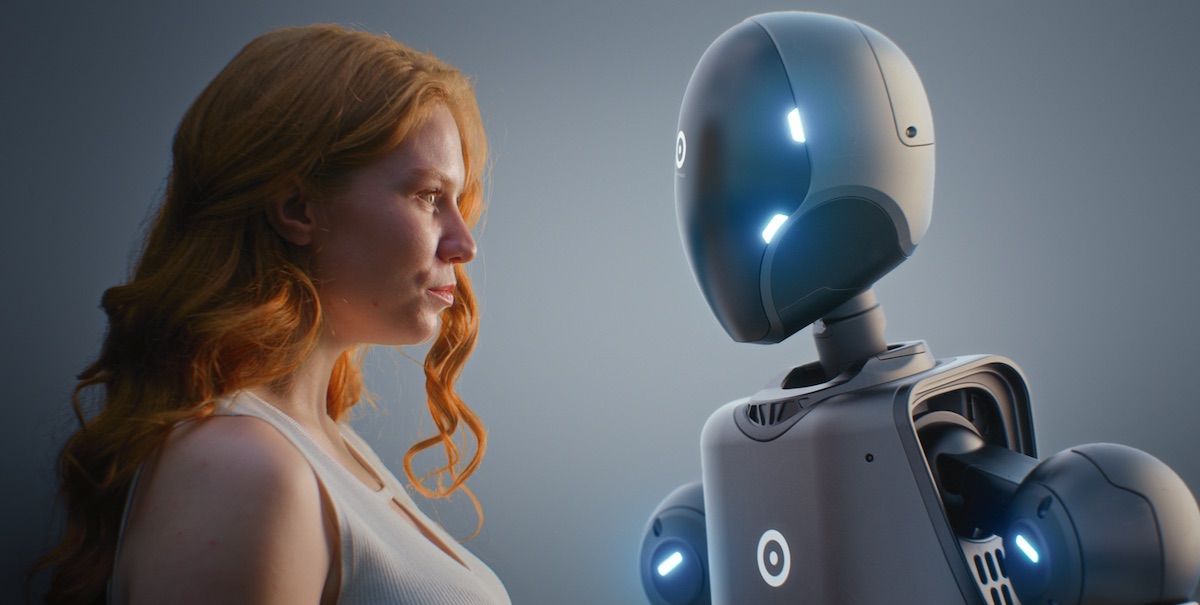So, you want to start a podcast? You’re not alone. According to the most recent data,[1] there are 1.5 million shows, 525,000 of which are still actively broadcasting—including MPI’s podcast series. Although podcasts have been around for a while, familiarity and fandom continue to grow—podcasts have 16 million “avid fans” in the U.S. alone. Fifty-eight percent of the population of South Korea listens to podcasts on a monthly basis. More than a third of the populations of the U.S., Spain, Sweden and Australia do, too.[2]
If you’re thinking about creating one, for your business or local MPI chapter, here’s a quick-start guide to get you up and running, thanks to the wit and wisdom of veteran podcaster and MPI Arizona Sunbelt Chapter member Will Curran of Endless Events, who is also part of MPI’s Marketers and Experience Designers Community.
Before you begin
Ask yourself:
1. What kind of stories do you want to tell?
2. Who’s your potential audience?
3. How much time can you commit to producing podcasts?
4. Do you need help producing or do you have the tech savvy to figure it out alone?
5. What’s your budget?
Podcasting is, above all, a storyteller’s medium. According to Nielsen, the most popular podcasts are comedy shows, followed by education and news programs. Most people listen to podcasts while they’re doing something else—walking, commuting to work, cooking dinner, working out, etc.—so how you tell a story will be as important as what you want to tell if you want to get and hold your listeners’ attention.
Knowing who you are telling your stories to will help you shape the way you tell them. Keeping this audience in mind will also help you select appropriate guests and determine other podcast details, like length.
“The biggest mistake most podcasters make is consistency,” Curran says.
If you only have time to create a monthly broadcast, then don’t try to broadcast weekly.
“You can’t go down to monthly and then come back to weekly,” Curran says. “Our dips in engagement were always due to consistency.”
MPI Experiential Marketers & Designers community: Enjoy specialized education designed to help you stay ahead of the curve.
Prior to launch, think about pre-recording several weeks’ worth of content so you can drip it out while you record new material. Focus on making these early shows “evergreen” so that if you’re delayed a few weeks in posting them, they’ll still seem relevant. That will relieve some pressure to perform as well as give you some breathing room to handle work or personal crises that might otherwise interrupt your ability to create on a weekly schedule.
How tech-savvy are you? If you can’t figure out how to share your screen during a Zoom call, then you’re probably going to need someone to help you record, edit and connect your content to the different platforms podcasters use. If you’re already producing digital events or are familiar with video editing tools, then figuring out how to produce your podcast won’t be as daunting. But it’s always good to have someone who can focus on the guests or storytelling and someone else who can manage the technical elements. If you can form a team, do it. Otherwise, you’ll have to work on building the audience, promoting the show, booking the guests, trouble-shooting the tech, writing the scripts, editing the audio, creating promotional videos and responding to audience questions and comments all on your own.
That takes us to budget. Knowing how much you want to spend before you begin is key, because podcasting tools come in a variety of price points. You want to get the best equipment you can afford, but that doesn’t mean you need a huge budget. As long as you sound good, you’re golden.
What you’ll need to get started
1. Quiet place to record
2. Essential studio equipment
3. Capture & streaming technology
4. Editing tools
5. Podcast hosting
You don’t need a recording studio with foam stapled to its walls. You just need a space where sounds aren’t going to bounce around. NPR reporters in the field have been known to record clips in hotel rooms with blankets over their head. “Always make sure you and your guests have earphones in and that you’re in a soft space, with drapes or carpet,” Curran says.
Here’s the hardware you’ll need for your studio:
· Headphones. iPod earbuds are fine to listen with, but don’t let guests use Bluetooth headset mics to record their audio. Wired beats wireless for sound recording in terms of quality and consistency. As you upgrade, get nice headphones that will let you hear low-end sounds better.
· Podcast mic. Audiotechnica’s ATR2100 USB ($99) is a good starter mic. You want to get a mic as close to your mouth as possible, so when you’re ready to upgrade, google best podcast mics and look for one on a boom.
· Lighting. If you’re recording video, invest in a ring light or other lighting setup.
· Recorder. If you’re recording interviews away from the studio or on-the-go, Curran recommends a Zoom H6 recorder with XLR inputs. Other options include the Shure SM58 and Zoom H6. If you’re only doing interviews over the internet, you can use a web conferencing tool to capture your audio and video streams.
That’s right: Zoom isn’t just for meetings. It’s also a podcasting tool, used to capture audio and video simultaneously as you conduct interviews. If you want to use Zoom to capture your podcast, edit your Zoom meeting settings to record your audio separate from your video. This will allow you to package and edit the audio file separately. Zoom also allows you to broadcast your video meeting directly to Facebook and YouTube to attract live audiences. Want to interact with your live audience and see their comments from multiple platforms? You’ll need to use a service like StreamYard that can stream your video podcast directly to Facebook, LinkedIn, YouTube and more. Feeling camera shy? Zencastr and SquadCast can help you record professional-sounding audio with remote guests.
Once you’ve captured your content, it’s time to edit. If you’re lucky, you might be able to find a tech or audiovisual company to sponsor your show and edit it for you. If you can’t, here are some free and paid options you can use to edit video and/or audio files.
· Video editing:
o iMovie
· Audio editing:
· All-in-one podcast creating platforms come with a price, but you might prefer the convenience and services they offer over cobbling things together in a DIY way.
o Podbean
o Libsyn
o Descript
Once you have podcasts created, you’ll need publish on sites where people can find and subscribe to your show. Upload your podcast to Spotify, and make sure it can be found on the iTunes and Google Play stores. There are many other sites that offer podcasting hosting. Here’s a good guide for those options. If you have video, create a YouTube channel to host them. You can even create a YouTube video with an audio file (add images to the audio track and upload as a movie).
Content tips
People will care more about the quality of the sound than the content of your podcast, Curran says, so make sure capturing quality audio is your top priority. When you’ve invited guests on, spend at least five minutes with them before you broadcast, getting them comfortable and checking their audio. Believe it or not, most people listen to podcasts at 1.5 speed, so it’s okay to take your time and not rush the story.
In terms of format, Curran says, listeners want a 10-second teaser to tell them what each episode is about, so record an intro for each show. If you can’t do it live, then record it right after the interview or recording the content, so it’s fresh in your head.
Marketing tips
If you want people to listen to your podcast, pay attention to developing a marketing strategy so people know where and when to find it. Curran suggests recording three episodes when you launch, having a huge launch party and then try to get listed in iTunes’ “New and Notable” section.
Consistency—in your publishing and marketing schedule—will help you build a fan base.
“When you first start, you won’t have a voice, but you’ll find it,” Curran says. “There will be shows where no one tuned it. Just keep going. You’ll find that formula or rhythm eventually.”
The best way to maximize your output while minimizing your time investment is creating an omnichannel marketing strategy based off of repurposing content captured while you recorded the podcast.
MPI EVENTalks podcast: Changing the Way We Experience Virtual Events
Curran says an hour-long interview can be edited into five to six smaller clips. Because people often watch video with the sound off, make sure to caption these short clips. Share these clips on social networks like Instagram, YouTube, LinkedIn and Facebook. That will give you a week’s worth of content.
Augment that video content with image-based promos. Canva is a free tool with many social media templates you can use to build promos as well as images featuring repurposed content, like standout quotes, from past shows. If you turn an interview into a graphic with a quote over your guest’s face, that influencer now has graphics they can share to promote their involvement and attract additional listeners to your show. VocalVideo is another tool you can use to leverage the power of influencers. People log on and film several short videos you can use to promote your content (or use as testimonials).
Tools that can help you repurpose content and market your podcast include Descript and RepurposeHouse. Curran also has amassed this master list of apps.
But the best lessons of all may be gleaned by listening to podcasts before you start your own. If you’re interested in doing one for the meeting and event industry, check out how Curran puts all this advice into action with his #EventIcons show.