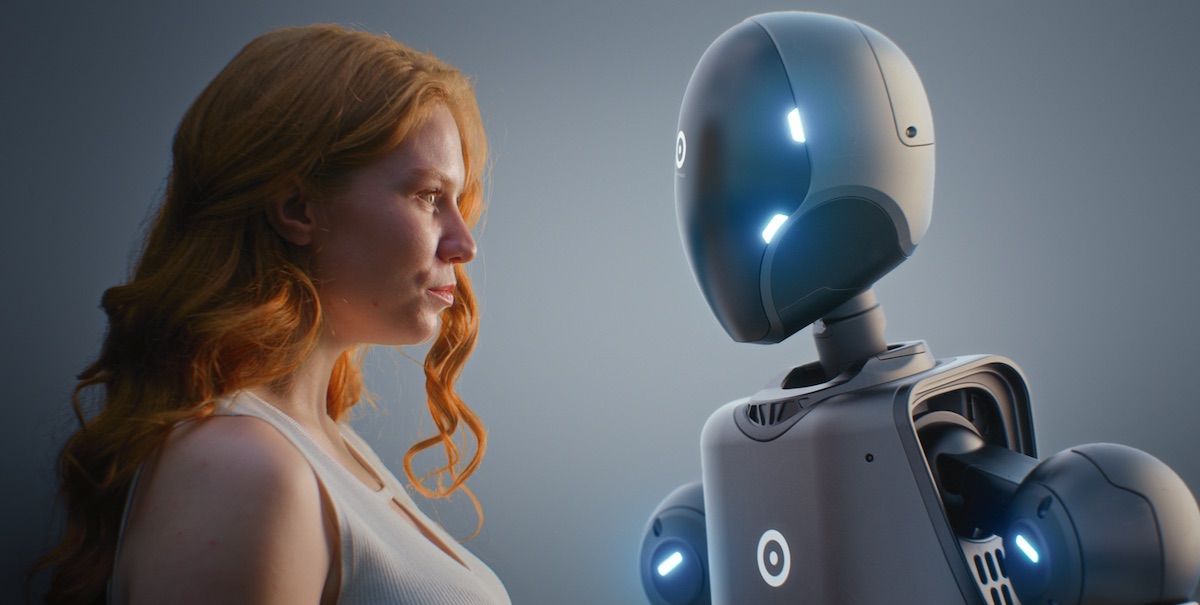A lot of times when people meet me in person, they’re surprised to see that I’m not “all in” on one of the major technology platforms. Apparently, as an event technology nerd I’m supposed to help people pick a side. “Oh,” they say, “I would have guessed you were a Mac guy,” as they notice my oversized Android phone.
The fact of the matter is that I believe very strongly in using the right tool for the right job. My home computer runs Windows, my kids’ tablets are Amazon Fires, my work computer is a Mac, my phone runs Android and my tablet is an iPad. I’ve chosen these platforms carefully over the years, and I’m constantly re-evaluating whether or not they make sense. I was extremely close to pulling the trigger on a Chromebook for our next family computer, but we still have a few programs not supported by the platform. Sounds like my kids are going to get Chromebooks from their school though, so we’ll get to add that to the mix soon enough!
A result of having so many devices in so many different camps is that I’ve been accumulating a group of apps and services that work across all platforms, and aren’t confined to the Apple, Windows or Google universes. So without further ado, here’s my top six list of cross-platform apps for meeting and event professionals.
1. Wunderlist
A good to-do list app is the cornerstone of the digital age. Wunderlist is simple, customizable and can parse things like “April 1 take the garbage out,” which automatically creates an item called “take the garbage out” with a due date of April 1 (it’s amazing how many apps can’t actually do that in 2017). You can set priorities, have multiple lists and the data all syncs seamlessly to all of your devices. You can even share lists among co-workers or family, helping everyone stay on task.
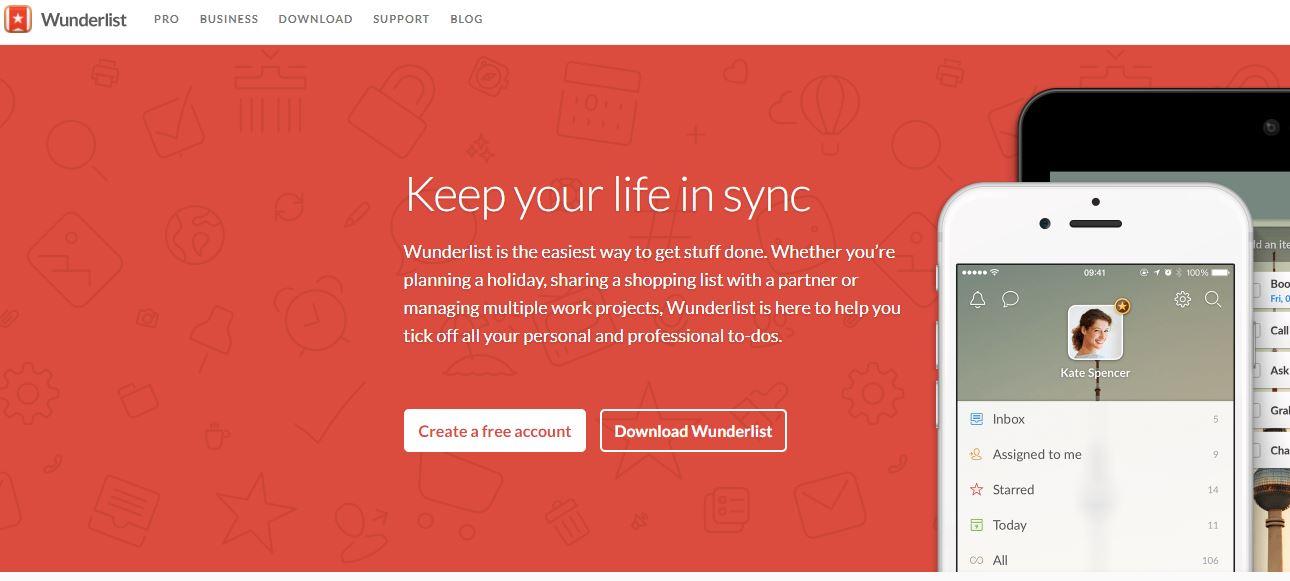
2. OneNote/Evernote
Everyone needs a cloud brain to store all those useless bits of information, so that your real brain can go back to cereal ad jingles. I used to be firmly in the Evernote camp, but not needing the Pro version, I became frustrated by how strongly they were pushing me, almost biweekly, to upgrade. Nonetheless, some people swear by it, and it almost has to make this list based on principle. If you’re ready for a change, however, Microsoft has been making strides in establishing their apps across all platforms, and OneNote is solid. I find the syncing a little kludgy at times, but overall it’s a great note-taking application. Combine it with OfficeLens, which is a mobile app for scanning documents, receipts, whiteboards or photos, and you have a powerful digital filing cabinet.

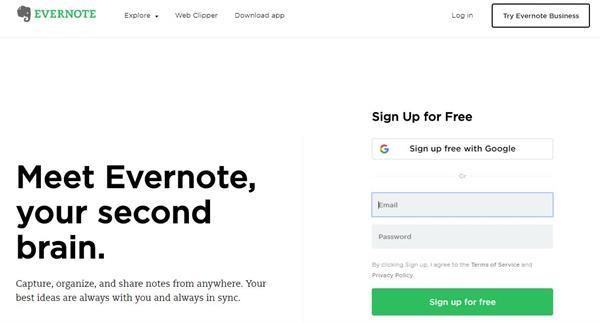
3. Fantastical 2/Business Calendar
OK, I’m cheating a little on this one. I haven’t found a truly cross-platform calendar that I love, but this one-two punch is pretty close. For iOS and macOS, Fantastical 2 is incredible. If you’d have told me I’d shell out $40 for a calendar app, I’d have said you were nuts, but as the timer clicked down on my free trial, I knew I was going to have to do it. It’s simple on the surface, but incredible under the hood, and seamlessly syncs all my calendars from all over the web. On my Mac it lives up in the menu bar (and also understands natural language like, “Meeting with Tom Smith at 1 p.m. on Tuesday”), and I have a keyboard shortcut so that I can highlight any random bit from an email and it will automatically create an appointment based on whatever it can parse from the info. On iOS, it’s easy to swipe into multi-window mode and access Fantastical from whatever app you’re in.
Business Calendar is an Android app, done by some very cool German developers. It has a similar look and feel to Fantastical, and has a beautiful home screen widget for my daily agenda. They work perfectly together, and I’ve been using both for years now.

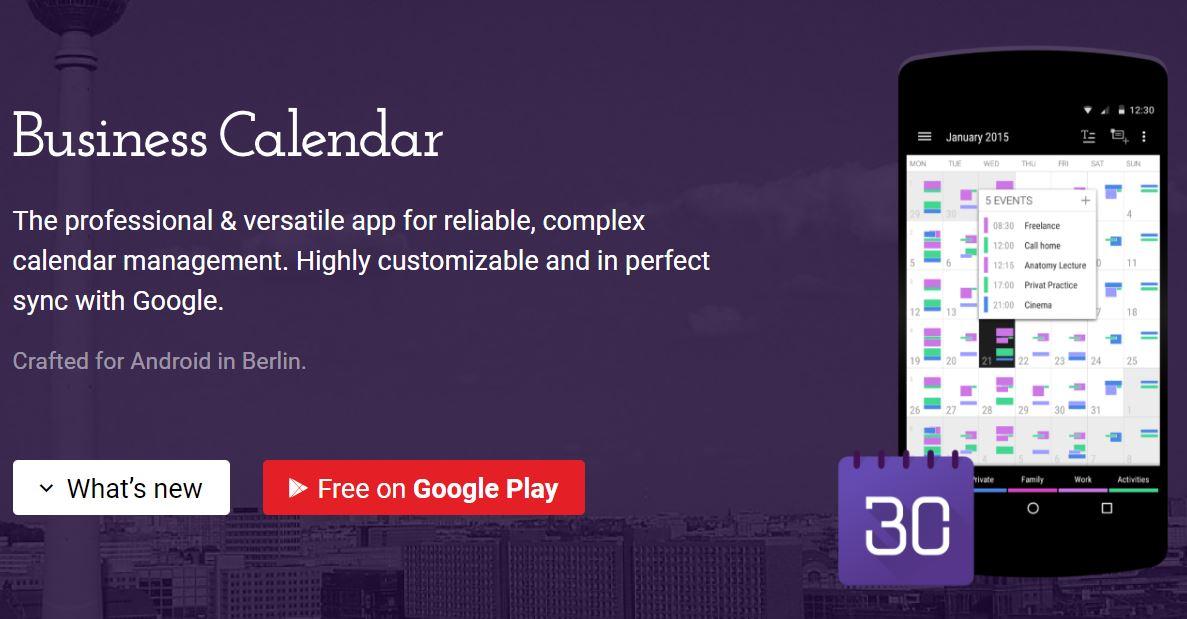
4. PowerPoint
Yep. You heard me. Believe it or not, this is another app that Microsoft has been trying to make work better across all platforms. It works quite well on all of my devices, including my phone and tablet, though I still prefer Apple Keynote for my own personal presentations. As time goes on, PowerPoint has fixed most of the issues that used to plague it, and, as a result, I’m finding it harder and harder to justify the $2,500 for a MacBook. To be honest, almost all of the Microsoft Office programs work quite well these days across all platforms, so don’t be afraid to stick with what you know, even if you start dipping your toes into another platform pool.
5. Audible
Now that the workday is done, you need a little relaxation as you hop a plane for home. Once we had kids, I found I didn’t ever have time to just sit around and read a book or magazine any more. Audible—and podcasts—to the rescue! I’ve “read” more books in the last five years than I probably had in the previous 20. Whether I’m on the plane, mowing the lawn or doing a few dishes, I pop in my earbuds and I can get lost in a story. I like to alternate between fiction and non-fiction, just to keep things interesting. My library is synced between all my devices, and I have cloud access to every book I’ve ever purchased from them should I feel the need to re-visit something.
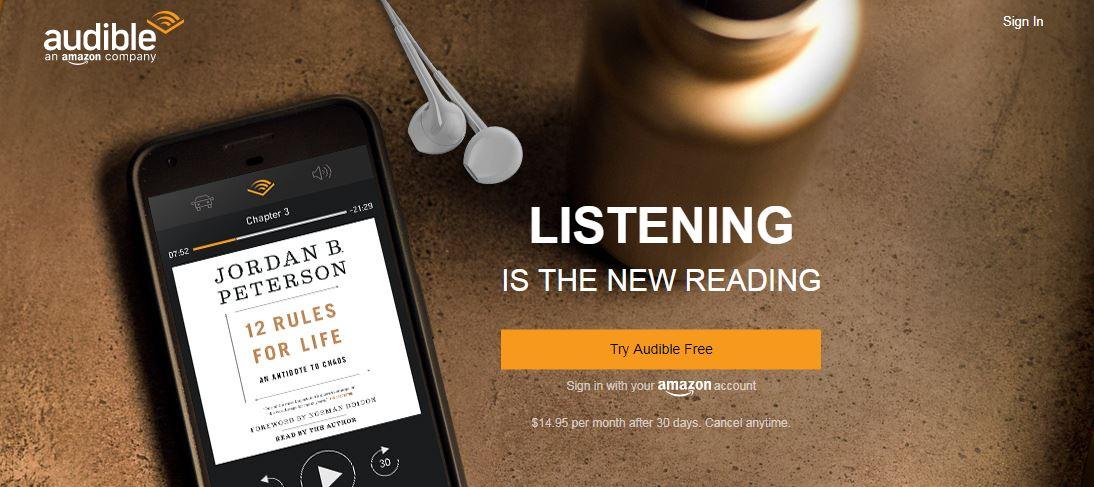
6. LastPass
For years now I’ve been screaming into the wind that event professionals need to start taking cyber security seriously. As more and more conferences and meetings use sophisticated ticketing, registration and conference app technology, more and more of our attendees’ data is being taken into the cloud. If your registration back-end password is Monkey123, you’re putting your attendees at risk. LastPass is a password management service that’s been vetted by top security professionals. You can use it to create long, random passwords that aren’t duplicated across websites, so even if one of your websites gets hacked, they don’t have a chance of hacking any more of them. “But what if the service gets hacked?” is the most common question asked. Though it’s theoretically possible, LastPass does not hold the keys to your account, so it cannot surrender the data to either cyber criminals or government agencies. If the service was hacked, all they’d find was a blob of unreadable data. That is, of course, unless your LastPass password is Monkey123.

This article was originally published on our affiliate site PlanYourMeetings.com.