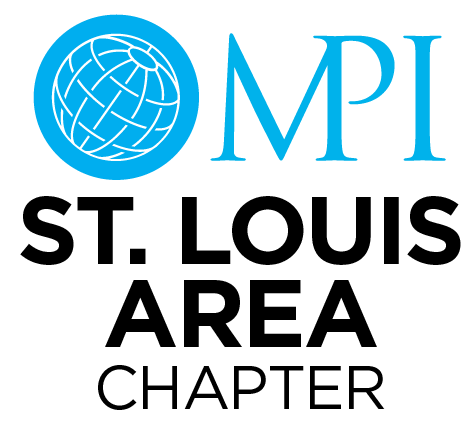Sponsor the MPI St. Louis Area Chapter
View Partnership Opportunities

September Tech Talk - Cvent
I’ve been spending a good deal of time this month working on training manuals for Cvent clients. This has been an interesting task as I have always found that the best way to learn something myself is to teach it. When you are trying to make the complicated uncomplicated, you educate yourself on it, you find easy ways to explain it, and you find ways that the client can relate to it. A few years back, I worked in education sales for a tech company. My job was to essentially teach teachers how to use technology products. Teachers. You can imagine the challenge.
Fast forward a few years later, and I’m working on the Cvent platform trying to do the same thing. Now for all of you who use Cvent, you know what kind of a monster task this can be. Additionally, not every functionality that Cvent provides is necessary for the events that I create. This has often been a deterrent for me to learn different aspects of the software. If the client doesn’t want it, why bother learning it, right? What I’m finding though is how much more I am learning about the system, and how I can add more value to these websites. My biggest client is a third-party event planner, so often I am creating single websites for different clients/scenarios: incentive programs, annual conferences, tradeshows. If you are anything like me, when Cvent was put on your plate, you just jumped in and made a website, spent hours on support calls and held your breath when you finally went to launch the site – praying that you did everything right and you weren’t going to get a flow of emails and angry users.
As a result of all of these training manuals I’ve been working on, here are a few nuggets that I picked up just from this past month. You may have already known about these, but I am a new believer:
Events Calendar: I always knew it was there, just never really thought how valuable it would be to use for roadshows or for clients who want to keep their team informed on what is ahead for the year. You can make multiple event calendars as well -filter fields, color code, embed the code into their corporate websites, and allow them to register right from that page. A funky little add-on for clients.
Meeting Request Form (MRF): Another form I knew about, but never put into effect. My client has the enterprise license which means you are allowed one free MRF. We have a lot of different clients that want different types of websites, so I’ve had to add several sub questions, but it’s a great way to start creating a more linear process with all of the event planners in your company and keep things consistent.
FLEX: Yes, I have jumped in, probably because its functionality has finally started to improve. I do like it – the visual part of this is very nice. However, the long road forward of recreating the format for all of the sites I’ve been working on for the past 5 years does not thrill me. Need to start working those templates…
So, my tech tip for you this month? Approach new technology challenges like you have to teach it.
As always, I'd love to hear about any new ways you've learned how to use and incorporate new technology into your event business - drop me a line at connie@conniescheer.com.
Connie Scheer
Freelance Content Creator and Planner for Branding and Events