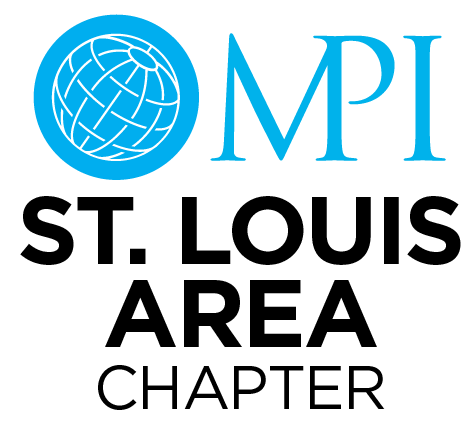Sponsor the MPI St. Louis Area Chapter
View Partnership Opportunities

March Tech Talk
If you read my last post regarding a texting tool (and you are using it) you are now probably trying to figure out quick and easy methods to develop content that don't necessarily require a design team. I use a few different programs that allow me to create dynamic looking promotional pieces that can save you a ton of time while creating really interesting, professional-looking content.
Canva
You can't talk about content without talking about Canva. A subscription-based account, Canva is really a design tool that anyone can use and create professional looking pieces quickly and easily. I'm going to guess that this one is pretty well-known, so if you're looking to make your presentations or save the dates more like something a graphic artist would have whipped up, Canva.com is a tool you should try. It offers a 30-day free trial as well!
Adobe Spark
Spark is one of my favorite programs, and just makes everything look good. Part of the Adobe Creative Cloud service, I can log into my Spark account from anywhere and quickly create dynamic pages or promotional videos that can be uploaded to social media, used to design proposals, save the dates, activity promos, or incentivize those incentive programs! The wonderful thing is that you can export these as html links, embed code for a website, or upload for social media posts.
My background in the event industry started in event photography which means I have a vast collection of stock photos. Tip to those who hire photographers for events, always ask them to shoot around the venue for additional branding and stock shots, just for this purpose. Whenever I am documenting an event, I am sure to always take shots of images with company logos or shots at an angle with ample white/passive space where I know text would be legible if added. As a result, creating a quick Spark is as easy as selecting the theme, adding your messaging, and dragging and dropping in images or galleries that are responsive on all smart phones, tablets and computers. Note: I have an Adobe Creative Cloud account and pay a monthly fee for all of the Adobe graphic design products - Spark is one of those lovely additions that I take full advantage of and would highly recommend to those with compressed time and/or don't want to (or need to) learn how to code. https://spark.adobe.com
Quik
Another quick and easy video production app I recently discovered was one provided with GoPro called Quik. I LOVE it. I can see so many applications in the event and social media production side. One of the really simple and impressive things Quik can do is take your live images shot on an iPhone and quickly combine them to create another dynamic video with catchy music and transitions that are not only professional looking, but also eye catching! The live photos create a more "video-like" production that can be easily uploaded to any social media tool or website you need. This is definitely another fun one even if you don't have a GoPro, and the software is free! QuikAPP
I'd love to hear what software or apps you are using to create content at events. Drop me a line and share at connie@conniescheer.com. Happy creating!
Submitted by Connie Scheer, Freelance Content Creator and Planner for Branding and Events