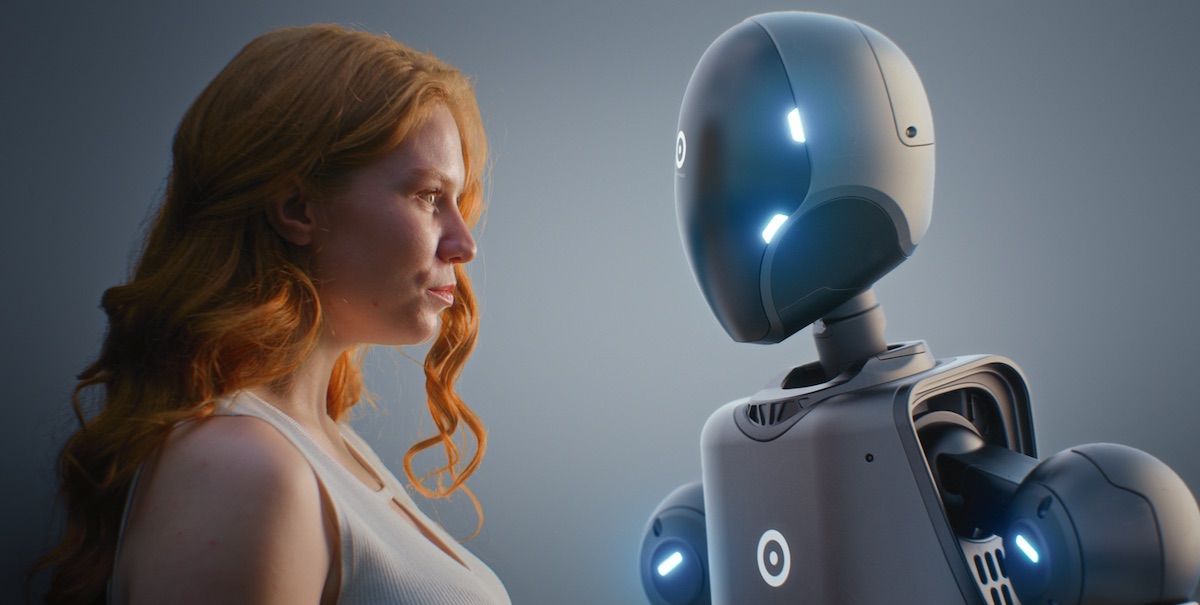The meetings and events world is very much a sensory industry—from AV production to decor, from room setups to food and beverage delights, events are all about pleasing all the senses, including our visual sense.
Our LinkedIn presence is no different. Our profiles and content can tell a powerful visual story to our target audience. Your LinkedIn profile is often your first impression, and a strong visual impression can say more about you in seconds than a half-hour conversation could.
Here are three tips to elevate your LinkedIn profile’s aesthetics, making it not just seen but remembered.
1. A picture paints a thousand words: The power of your headshot
Start with your profile picture. This isn’t just a selfie spot; it’s your first opportunity to express your professional brand. Opt for a high-quality, professional headshot that captures you in your best light—literally and figuratively. No budget for professionals? Your phone’s portrait setting is perfect for that glam shot—grab a friend, position the light in front of you and click away!
2. Branding beyond borders: customize your LinkedIn background
Your LinkedIn background, the space behind your profile photo, is often underutilized. Yet, it’s a powerful tool to extend your personal or company brand. Customizing this background with visuals that reflect your professional identity can set you apart. Are you a hotel sales manager? Perhaps a photo of your stunning venue. A destination manager? Showcase your city’s skyline or a picturesque local scene. Think about including images of events you’ve managed, logos of brands you’ve worked with or even a simple, elegant design that speaks to your personal branding style. This backdrop is your chance to reinforce the professional image you wish to project, subtly influencing how your profile visitors perceive you.
By focusing on the aesthetics of your profile and content, you’re not just enhancing your appearance—you’re enriching your impact, ensuring that you’re not just seen but also remembered.
3. Showcase your success: Media as a portfolio
LinkedIn allows you to add media to various sections of your profile, turning it into an interactive portfolio. Use your Featured section and your Work Experience section to showcase your achievements in the meeting and event industry. Did you recently manage a high-profile event? Add photos, videos or articles that highlight its success. This not only visually enhances your profile but also provides concrete proof of your expertise and accomplishments.
4. Content is king: Make it shimmer!
Incorporating compelling visuals into your LinkedIn posts can significantly increase engagement, drawing the eye and encouraging your network to pause and interact with your content.
- Be Intentional with Imagery: Every image you share should serve a purpose, whether it’s to illustrate a point, showcase your latest event or help create that “know, like and trust” factor with your audience. Selfies also rule on LinkedIn—they work!
- Leverage videos and GIFs: Video content has a higher engagement rate because it captures attention quickly and effectively conveys messages in a dynamic format. Short clips from events, video testimonials from clients or even quick tips related to event planning can make your posts stand out. GIFs can also add a fun, engaging element to your posts, especially when used appropriately to highlight reactions or emphasize a point.
- Infographics tell a story: Create and share infographics that summarize industry reports, showcase event success metrics or explain complex ideas simply and visually. This not only makes your content more engaging but also positions you as a knowledgeable industry leader.
By focusing on the aesthetics of your profile and content, you’re not just enhancing your appearance—you’re enriching your impact, ensuring that you’re not just seen but also remembered.
To your success!
P.S. For more inspiration on how to visually enhance your LinkedIn profile, check out other MPI member profiles. Seeing how fellow industry professionals present themselves can spark ideas for your own profile, helping you to stand out in the best way possible.